Introductory Statistics for Credit
This course will teach you the equivalent of a semester course in introductory statistics.
Overview
This course is designed to teach sometimes tricky statistical concepts in an easy-to-understand business and real-world context. It relies on the innovative text “Introductory Statistics and Analytics: A Resampling Perspective” and intentionally references the growing field of Data Science.
The course is divided into two four-week sections, Part 1 – Probability and Study Design, and Part 2 – Inference and Association.
The course is approved for academic credit recommendation (3 credits) by the American Council on Education.
- Introductory
- 8 Weeks
- Expert Instructor
- Tuiton-Back Guarantee
- 100% Online
- TA Support
Learning Outcomes
Students who complete this course will understand fundamentals of probability and study design including statistical significance, categorical data and contingency tables, random sampling, the Bootstrap, confidence intervals and more. You will also learn basics of inference and association including confidence intervals for proportions, correlation and simple regression, multiple regression, and using regression models to make predictions.
- Specify the design of a basic randomized controlled study
- Conduct computer resampling simulations, including the bootstrap and permutation test, to model the effects of chance
- Conduct A-B tests (2-sample comparisons) and test the results for statistical significance
- Measure correlation
- Use regression for prediction and explanation, and assess the model
- Explain the use of k-nearest-neighbor methods for predicting a binary outcome
Who Should Take This Course
Anyone who needs a basic statistics course for refreshing their memory of a previous course taken, or who need a university-level statistics course for academic credit.
Our Instructors
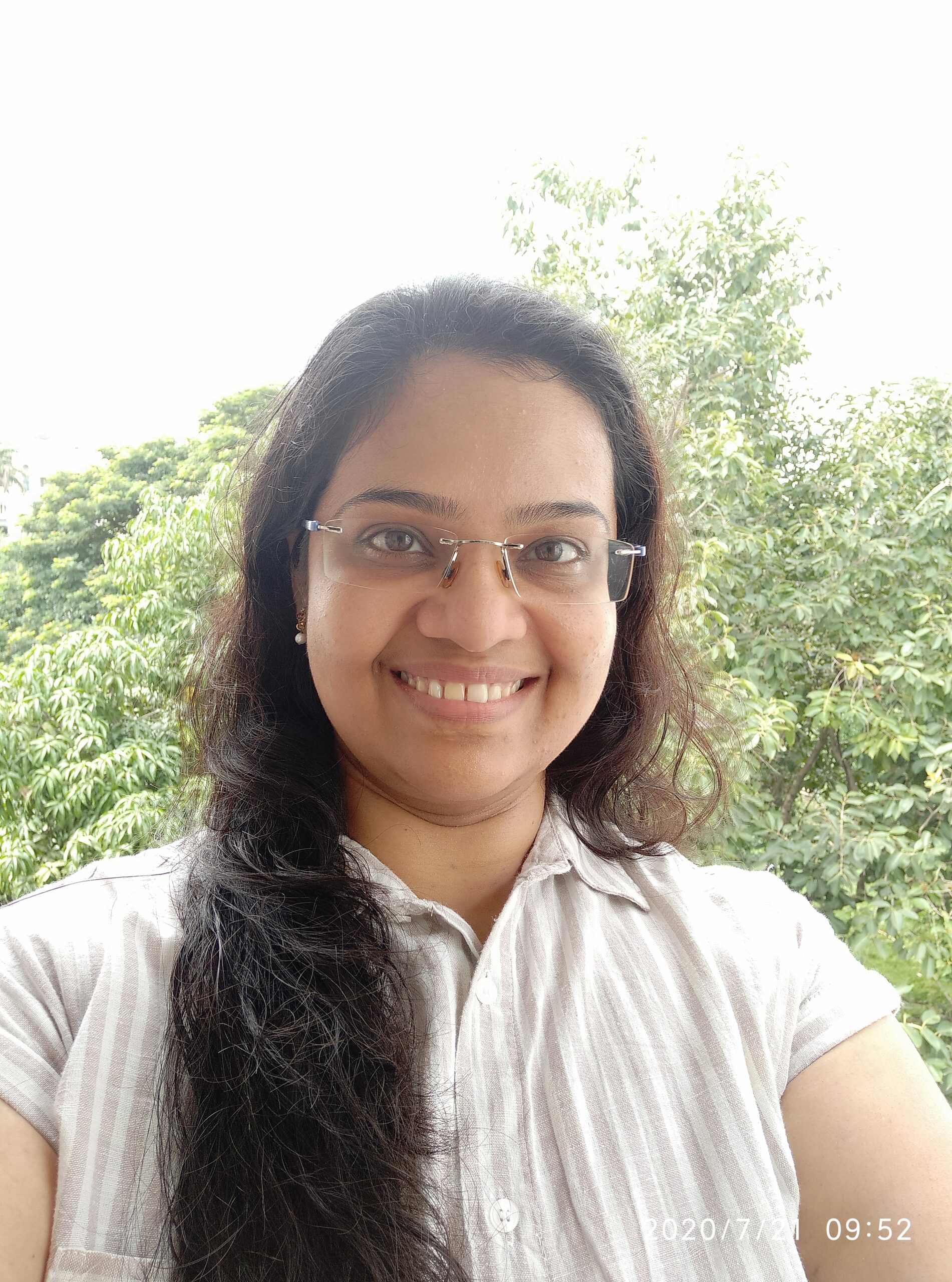
Ms. Anuja Kulkarni
Institute Staff
Course Syllabus
Week 1
Study Design, Statistical Significance
- Intro, Study Design
- Measures of Central Location and Variability
- Distance
- Data Format
- Variables
- Graphs
- Null Hypothesis
- Resampling
- Normal Distribution
- Significance
Week 2
Categorical Data, Contingency Tables
- Categorical Data
- Graphical Exploration
- Indexing
- Simple Probability
- Distributions
- Normal Distribution again
- 2-Way (Contingency) Tables
- Conditional Probability
Week 3
More Probability, Random Sampling, The Bootstrap
- Bayes Rule
- Independence
- Surveys
- Random Sampling
- Bootstrap
Week 4
Confidence Intervals
- Point Estimates
- Confidence Intervals
- Formula Counterparts
- Standard Error
- Beyond Random Sampling
Week 5
Confidence Intervals for Proportions; 2-Sample Comparisons
- CI for a proportion
- The language of hypothesis testing
- A-B tests (2-group comparisons)
- Bandit Algorithms (briefly)
Week 6
Correlation and Simple (1-variable) Regression
- Correlation coefficient
- Significance testing for correlation
- Fitting a regression line by hand
- Least squares fit
- Using the regression equation
Week 7
Multiple Regression
- Explain or predict?
- Multiple predictor variables
- Assessing the regression model
- Goodness-of-fit (R-squared)
- Interpreting the coefficients
- RMSE (root mean squared error)
Week 8
Prediction; K-Nearest Neighbors
- Using the regression model to make predictions
- Using a hold-out sample
- Assessing model performance
- K-nearest neighbors
Class Dates
2025
Instructors: Ms. Anuja Kulkarni
Instructors: Ms. Anuja Kulkarni
Prerequisites
The only mathematics you need is arithmetic.
This course requires the use of software. Please read the “Software” section below under “Additional Course Information.”







The Statistics.com courses have helped me a lot, pushing me to the limit and making me learn much more than I expected I could. The knowledge I gained I could immediately leverage in my job … then eventually led to landing a job in my dream company – Amazon.
Karolis Urbonas
This program has been a life and work game changer for me. Within 2 weeks of taking this class, I was able to produce far more than I ever had before.
Susan Kamp
The material covered in the Analytics for Data Science Certificate will be indispensable in my work. I can’t wait to take other courses. Great work!
Stephen McAllister
I learned more in the past 6 weeks than I did taking a full semester of statistics in college, and 10 weeks of statistics in graduate school. Seriously.
Amir Aminimanizani
This is the best online course I have ever taken. Very well prepared. Covers a lot of real-life problems. Good job, thank you very much!
Elena Rose
The more courses I take at Statistics.com, the more appreciation I have for the smart approach, quality of instructors, assistants, admin and program. Well done!
Leonardo Nagata
This course greatly benefited me because I am interested in working in AI. It has given me solid foundational knowledge…After completing this last course, I feel I have gained valuable skills that will enhance my employability in Data Science, opening up diverse career opportunities.
Richard Jackson
Frequently Asked Questions
-
What is your satisfaction guarantee and how does it work?
-
Can I transfer or withdraw from a course?
-
Who are the instructors at Statistics.com?
Visit our knowledge base and learn more.
Additional Information
Organization of Course
The course is comprised of two parts:
Part 1: Statistics 1 – Probability and Study Design (4 weeks)
Part 2: Statistics 2 – Inference and Association (4 weeks)
This course takes place online at the Institute for 8 weeks. During each course week, you participate at times of your own choosing – there are no set times when you must be online. Course participants will be given access to a private discussion board. In class discussions led by the instructor, you can post questions, seek clarification, and interact with your fellow students and the instructor.
At the beginning of each week, you receive the relevant material, in addition to answers to exercises from the previous session. During the week, you are expected to go over the course materials, work through exercises, and submit answers. Discussion among participants is encouraged. The instructor will provide answers and comments, and at the end of the week, you will receive individual feedback on your homework answers.
Time Requirements
This is an 8-week course requiring 10-15 hours per week of review and study, at times of your choosing.
Homework
Homework in this course consists of short response exercises; the use of software is required for some exercises.
Course Text
All needed course material will also be provided electronically as part of the course. The course is based on the book Introductory Statistics and Analytics: A Resampling Perspective by Peter Bruce, (2014, Wiley). It does not synchronize exactly with the course material, which has updates, but is a useful parallel reference if you want to have a printed book.
Software
In this course, software is needed for statistical analysis and simple resampling/simulation operations. We recommend one of these three options:
- Regular Excel (not Excel Starter) and Resampling Stats for Excel (must have Windows)
- StatCrunch (Windows or Mac OS)
- R
- Python
Excel: you will need to have some facility with using formulas in Excel.
Resampling Stats for Excel: this is a commercial add-in for Excel, designed as a practitioner’s tool for doing resampling simulations. A free license is available to all course participants, while they are enrolled in the statistics.com sequence of introductory statistics courses. Runs only on Windows. Enrolled students will be given access to a free 1-year trial of Resampling Stats through the software download link on the main Stats course webpage. You can also visit the Resampling Stats website and download the 1-year trial here.
StatCrunch: this is a very affordable web-based statistical software program, which also has simulation and resampling capabilities. Runs over the web, so can be used with both Windows and Mac. Resampling is not as intuitive as with Box Sampler and Resampling Stats for Excel. Learn more at www.statcrunch.com.
NOTE for StatCrunch Users: On all platforms, we recommend that you use the New version of StatCrunch. All examples in the textbook supplement are based on the New version of StatCrunch.
R: R is a powerful opensource statistical scripting language that is widely recognized as an industry standard. You will need to have familiarity with R and RStudio prior to taking the Statistics 1, 2 or 3 courses if you choose to use R as your software package. Comprehensive supplemental materials are available for R users. You can learn more about R here and RStudio here.
Python: Python is a language long used in computer science that has recently become quite popular in data science. You will need to have familiarity with Python prior to taking the Statistics 1, 2 or 3 courses if you choose to use Python as your software package. Comprehensive supplemental materials and support are available for Python users. We recommend the use of Jupyter notebooks and the Anaconda installation package.
Course Fee & Information
Enrollment
Courses may fill up at any time and registrations are processed in the order in which they are received. Your registration will be confirmed for the first available course date unless you specify otherwise.
Transfers and Withdrawals
We have flexible policies to transfer to another course or withdraw if necessary.
Group Rates
Contact us to get information on group rates.
Discounts
Academic affiliation? In most courses you are eligible for a discount at checkout.
New to Statistics.com? Click here for a special introductory discount code.
Invoice or Purchase Order
Add $50 service fee if you require a prior invoice, or if you need to submit a purchase order or voucher, pay by wire transfer or EFT, or refund and reprocess a prior payment.
Options for Credit and Recognition
ACE CREDIT | Academic Credit
This course has been evaluated by the American Council on Education (ACE) and is recommended for the lower division baccalaureate degree, 3 semester hours in statistics. Please note that the decision to accept specific credit recommendations is up to the academic institution accepting the credit.
Required Exams for Academic Credit via ACE CREDIT
Those seeking ACE Credit, and certificate candidates needing to satisfy their introductory statistics requirement, must pass an online exam to receive credit in either instance.
ACE has evaluated and recommended academic credit of 3.00 Semester Hours in Statistics or Mathematics for Introduction to Statistics by taking this course 2. ACE credit recommendation requires marks of 70% or better on the two courses combined, plus passing an online proctored final online exam scheduled at the end of the course.
While each institution makes its own decisions about whether to grant credit and how much to grant, most U.S. higher education institutions participate in the American Council on Education’s (ACE) credit recommendation service.
Supplemental Information
Literacy, Accessibility, and Dyslexia
At Statistics.com, we aim to provide a learning environment suitable for everyone. To help you get the most out of your learning experience, we have researched and tested several assistance tools. For students with dyslexia, colorblindness, or reading difficulties, we recommend the following web browser add-ons and extensions:
Chrome
- Color Enhancer (for colorblindness)
- HelperBird (for colorblindness, dyslexia, and reading difficulties)
Firefox
- Mobile Dyslexic
- Color Vision Simulation (native accessibility feature)
- Other native accessibility features instructions
Safari
- Navidys (for colorblindness, dyslexia, and reading difficulties)
- HelperBird for Safari (for colorblindness, dyslexia, and reading difficulties)